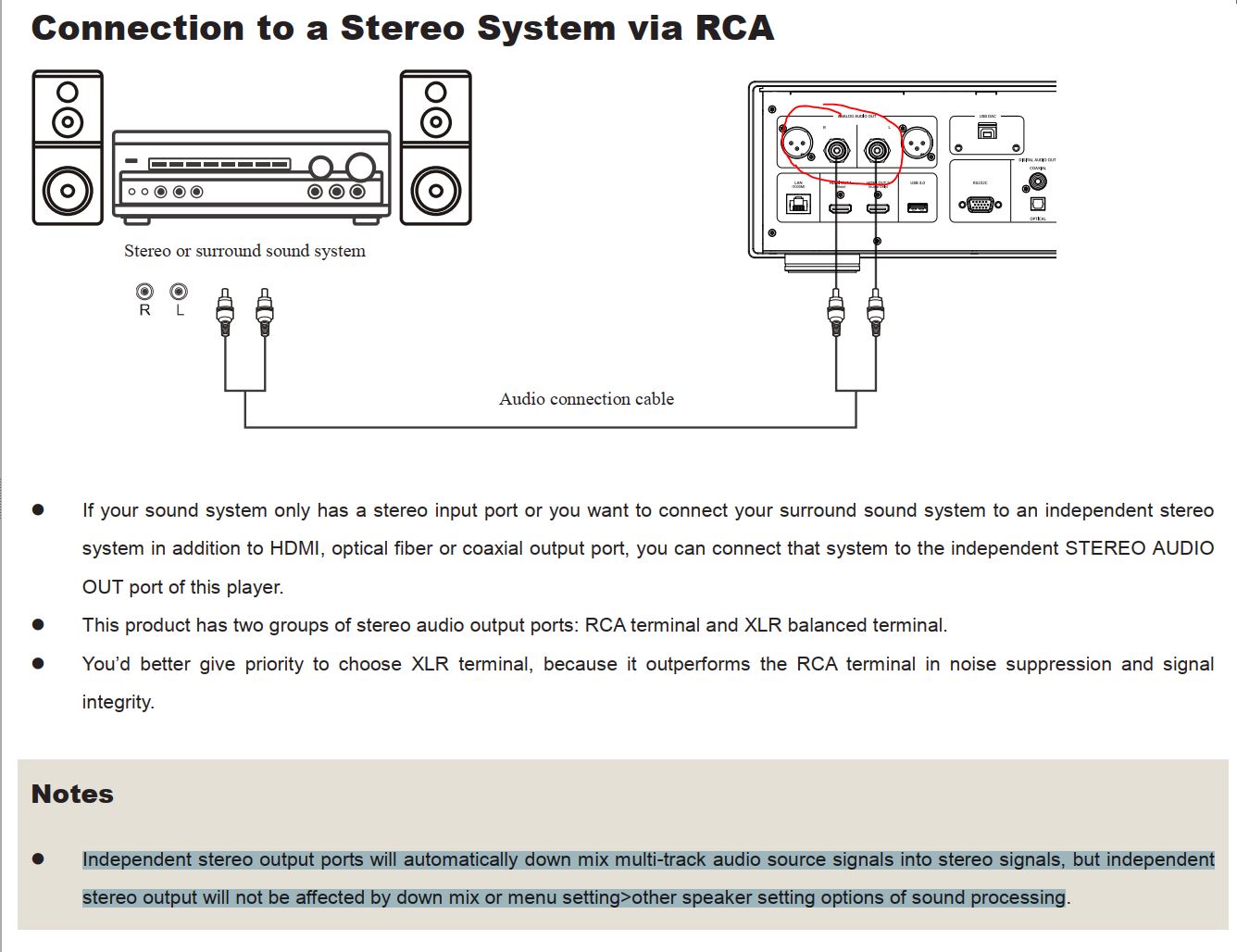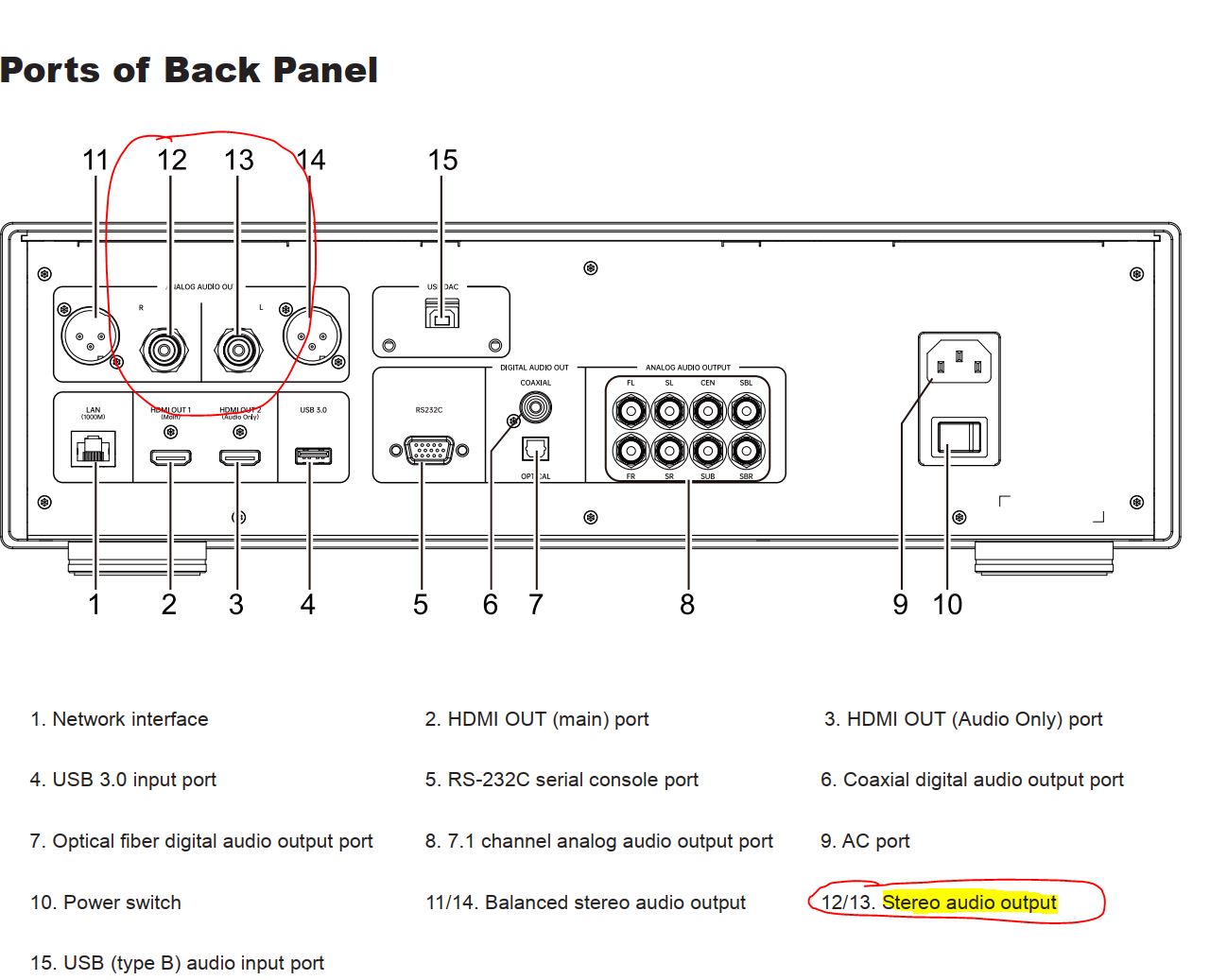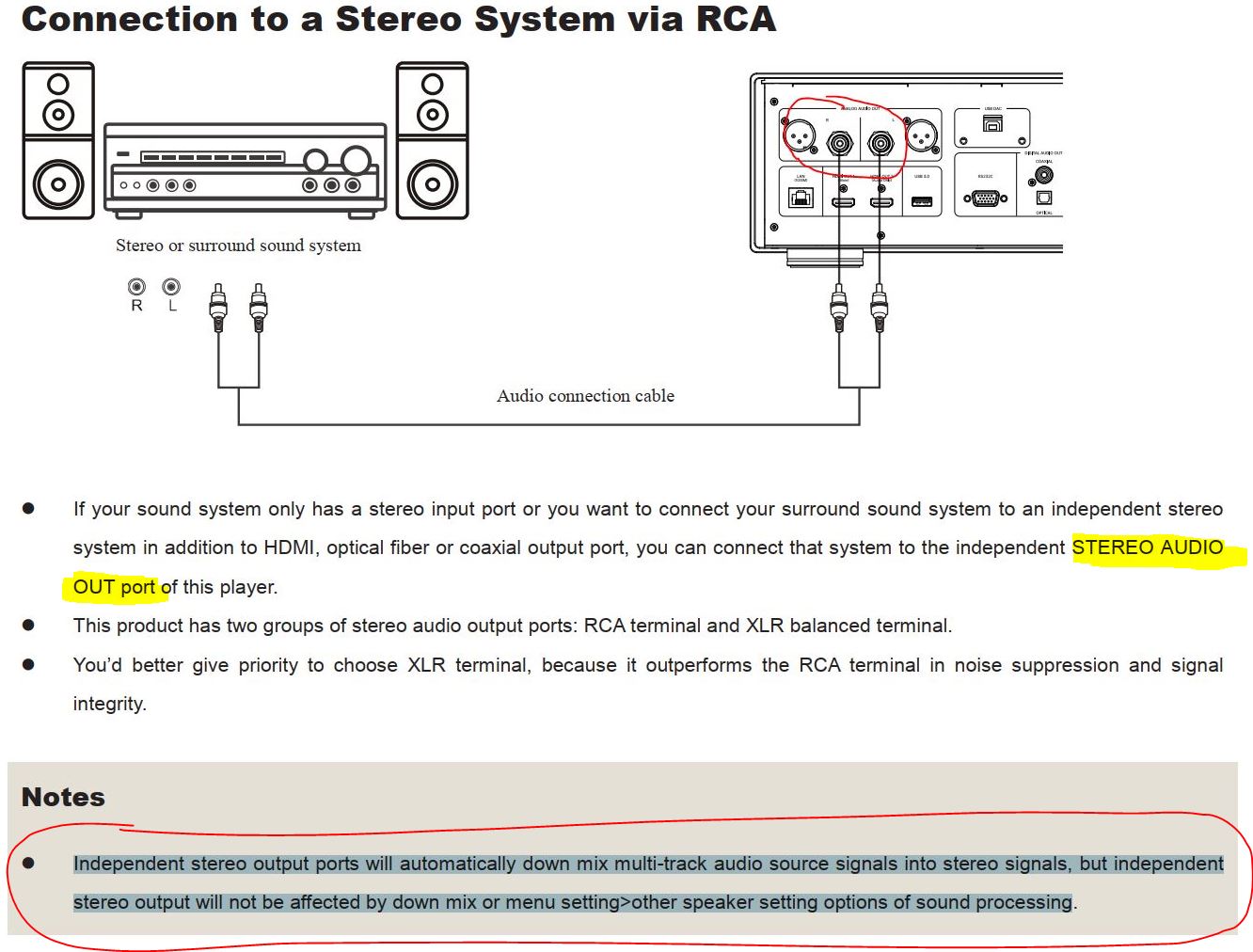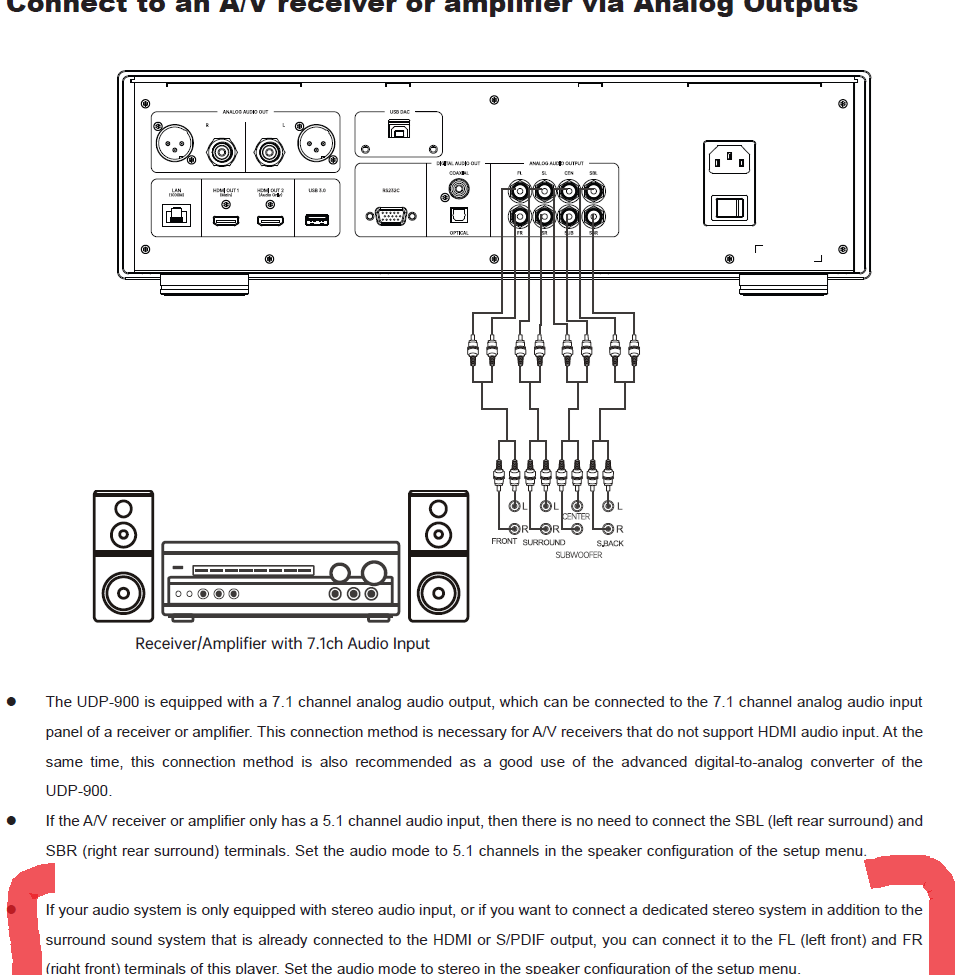I was playing a music (mainly) Blu-ray disc which has 3 selectable audio encodings for the album (XTC's "Oranges and Lemons" remastered CD/Blu-ray set):
DTS-HD Master Audio 5.1 (24 bit / 96kHz)
LPCM Stereo (24 bit / 96kHz)
LPCM 5.1 (24 bit / 96kHz)
Connections in my system:
- The FL/FL outputs and the stereo-only analog outputs (the RCA jacks between the XLR connections) are connected to my premap (on separate inputs)
- SL/SR analog outputs are fed to a 2nd amp to drive the rears
Aren't the stereo-only L/R outs supposed to be a downmix of the multi-channel mix?
from pg 12 in the manual:
Independent stereo output ports will automatically down mix multi-track audio source signals into stereo signals, but independent stereo output will not be affected by down mix or menu setting>other speaker setting options of sound processing.
The wording in the manual after the comma is a bit odd but I took it that the multi-channel speaker configuration settings have no effect on the L/R stereo outputs. The stereo-only L/R outputs will always be a downmix of the multi-channel track.
Unfortunately though, the L/R analog downmixed signal seems to ignore the center-channel, the vocals are in the center channel in DTS or LPCM 5.1 and I don't hear them when listening to the L/R outputs. I also don't hear the vocals in the headphone output.
Since I don't have a center channel speaker, I swapped the FL signal to my preamp for the player's CEN output, to hear if the vocals are indeed on the center channel. They are, and it's volume matches what's in the FL/FR signals.
It's as if a proper downmix isn't happening. I thought all 5 channels would be mixed into a stereo-only output but I sure do not hear it.
Of course when I pick 2 channel LPCM track on the disc the vocals are there and as expected in the center of the stereo soundstage.
As another experiment, I wanted to hear if the FL/FR and L/R stereo-only outputs had different audio on them (that is, the vocals were there but at lower level than when in LPCM stereo). I switched between the two sets of signals in my preamp, I hear zero difference between FL/FR and L/R. Again, that doesn't seem right, I should hear some difference in the vocals between thet two.
Same lack of vocals is heard through the headphone jack, no vocals when using the 5.1 tracks.
How my player's audio is configured:
Spdif: disabled
HDMI: bitstream
Max Sampling Frequency: 96kHz
DRC: On
SACD Output: DSD
SACD Priority: Multi-channel
DVD Audio Mode: DVD Audio
I've had some issues with this player, last month the optical drive was replaced and with the new drive the player is still kind of flaky at times (in particular when I try to go back to the top menu of a bluray or 4k disc, at times the player locks up). I hope there's not another issue with it.