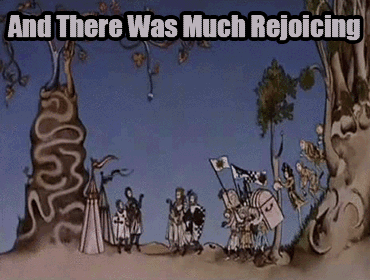@mark.linford Hi Mark, the issue is with engineering as we were able to replicate the issue in certain conditions and are working towards a resolve. We will keep you posted when it is available.
Thanks!
@mark.linford Hi Mark, the issue is with engineering as we were able to replicate the issue in certain conditions and are working towards a resolve. We will keep you posted when it is available.
Thanks!
@dowd Hi Peter , we appreciate your feedback, however, while your opinion is respected here it is very inconsistent with our findings thus far. This is not an issue that is player specific in any way, this is an isolated issue conditionally occurring, with variances outside of the information you provided, and establishing a root cause for an issue which requires significant testing of countless potential combinations, firmware variances, and pathways unfortunately isnt something that's always identifiable in a short time. When information is available as to a resolve and a path, we would certainly let everyone know.
@dowd @mark.linford As a side note, while this is the North American division of Magnetar, we directly access the engineering team for reported issues. However, we cannot do anything in regard to exchanges, refunds, or the like as that requires your local dealer/distributor.
With that said, as both of you are out of territory, you are always free and welcome to go through your local dealer/distributor and work to exchange or refund the player under warranty. Repurchasing isn't required. This would have no effect or change on our addressing the reported issue which we have been able to replicate within some limited circumstances. The engineering team of course continues working on isolating root cause with resolve.
Just FYI. When I bypassed the internal DAC and sent the Magnetar's signal to an external DAC the problem disappeared.
@dowd Hi Peter, yes, you reported this in your original email to us. Thanks!
Hello Magnetar
Are you able to give me an update on this clipping issue please? It's now been just over a month since yourselves acknowledge and were able to replicate the issue, I'm just enquiring if there has been any progress with a firmware update to resolve?
Thank you
Mark
Hi Mark, thanks for inquiring. The engineering team is still working in isolating the root cause around the circumstances in which this issue can be observed. When they have a determination and fix, it will be released along with other performance improvements currently in development. Hang in there!
Hi Magnetar
Thank you for your prompt response.
Are you able to give me an idea of a time frame for this issue to be fixed?
Are you able to confirm if this would be a simple firmware fix, or is there possible a hardware issue with my particular unit? Do I need to start discussing a repair/replacement with the supplier of my unit?
Thank you
Mark
Hello Magnetar
I would appreciate a reply to my previous message sent approx. 2 weeks ago, regarding anticipated time frames for a firmware fix to the audio clipping issue and also whether I need to start discussing repair/replacement with my supplier (please note I am UK based)
Thank you
Mark
@mark.linford Hi Mark
As this has been identified as 100% a firmware issue, there's no date set for a release. Firmware updates are released only after a reported issue is confirmed, the root cause established , and the permanent fix tested and confirmed. Firmware updates also generally contain multiple issues, fix, and general improvement. Thus when a firmware update is available that addresses this issue, it will be announced on the website and available in the player.
As this is the US division of the company, we cannot assist with any claims of warranty, repair , or replace. You definitely would need to reach out to the channels in your country, however, being a firmware issue resolve is unlikely until release of that update.
I'm from the Netherlands and I set up my (region free) Magnetar UDP900 this weekend, bought in February 2025, and I have the same issue as mentioned here. When playing CD's the first part of the intro is clipped off. This happens on autoplay, natural track progression as well as in next track selection.
My Magnetar UDP900 is connected to a Rotel RA1572MKII amplifier using XLR Balanced Audio and connected to a TV via HDMI. No other components are connected.
I sure hope this issue can be fixed shortly because CD's are unlistenable this way.
Hi, new owner here from the US. I bought my UDP900 last week, updated to the lastest firmware release (v886 from Jan. 6, 2025)
I hear the exact same issue with CDs.
One example is Van Halen's "Women and Children First", track 4 ("Romeo Delight"). I have the original CD pressing of the recording, this is a factory pressed CD (ie, not a CD-R or RW).
The drum one-shot at the beginning of the track is clipped no matter what player setting I tried. I also tried listening from the ripped track in FLAC and WAV format on a USB stick plugged into the front panel. In my test I was listening from off the unit's stereo outputs to my integrated amp and then tried the front headphone jack of the UDP900. All miss the opening drum; I even played around with the different audio filter settings, zero effect, the drum is missing. No matter what I tried, the UDP900 misses the start of the file.
I played the same CD on my computer's CD/DVD burner, then on my old Sony X55ES cd player. In those cases the one-shot is heard without issues (I used foobar2000 on my PC). When I listen to the ripped FLAC and WAV files on my computer off that same USB stick, I again hear the kick drum
So it's not the data nor the CD I used, it's the UDP900 that is at fault. I can't say if this also is an issue with SACD and/or DVD-A discs but since FLAC/WAV files do the same thing it likely is an issue with them too.
@Thomas Mathes Hi Thomas, as detailed in this thread , we are aware of certain circumstances where this issue occurs, and are currently working a firmware resolve.
Thank You
Magnetar Audio
@Magnetar Concierge Can you give an update when this firmware update solving this problem is expected to be available. Will this be a matter of weeks, months? Does this issue only occur in a certain manufacturing batch? I must say customer service about this issue is very poor. I filled in the contact form of Magnetar Europe Distribution Customer Service about this issue a couple of months ago but never got any reply. By searching the internet I stumbled upon this owner's lounge and found out that I'm not the only one experiencing this issue with the player.
Still no news concerning the firmware update? Can you elaborate why this playback issue doesn't affect all CD's? The issue occurs with most CD's that I've tried but some CD's play fine.
Is it 100% certain that this firmware update will resolve the problem. Otherwise, the player is not acceptable in this condition, as you can imagine. I assume Magnetar will then replace the faulty players?
I find it a little worrying that we are not getting any information. You don't expect this when you buy a high-end player like this. The dealer I bought the player from had no idea about this issue.
@michel.martens Hi Michel,
The issue is 100% firmware related to a specific vendor component and is circumstantially present with a very small pool of users experiencing the issue. We continue to work with the vendor towards resolve.
For the handful of customers who see the issue, any variance you see is nothing more than the variances of the cd/file authoring itself. Some CD/File audio tracks simply have a silence gap in front of the audio before it audibly begins.
Once the firmware update is available, it will be released publicly. No hardware replacement will be necessary.
Thank You
Magnetar Audio
Hello Magnetar
Just enquiring about the firmware fit to the issue regarding the clipping problem when playing audio CD's.
It has now been just over 6 months since I first brought this issue to your attension and some 5 months since you confirmed that you were able to replicate the problem.
I'm sure you are still working very hard to find a firemware fix to this issue. However how much longer will this take. As a 'Premium Brand' product, I find it hard to understand why this is taking so long to rectify. When an issue was recently discovered on the latest LG OLED TV G5 that I own, it only took a matter of a few weeks for LG to roll out a firmware update to fix the issue.
Last month, you mentioned that the problem lies with a specific vendor component - can this component be swapped out/replaced?
Are you able to give a specific timeline for the remedy of this issue?
As you have said, this issue only affects a small number of units - could you not offer a re-call of these affected units for replacement which would seem a quicker fix compared to the current length of time it is taking you to resolve this problem and I'm sure would restore confidence in your company for a number of your customers.
I look forward to your reply and hope that one day very soon I might be able to enjoy playing my CD's again.
Regards
Mark
@mark.linford Hi Mark
When a firmware update is available that addresses this issue, it will be announced on the website and available in the player.
To reiterate as earlier stated and correct the misunderstanding it appears exists, this is not a "small number of units" whereby replacing the units would resolve the issue, it would just repeat it. It will not, it's circumstantial condition affecting a small number of owners with certain hardware configurations, and not with all CD's - authoring depending.
Lastly, you cannot simply just replace a core component of the player, nor would a manufacturer when firmware can remedy the issue.
For clarity, CD playback is unaffected with digital out. As an interim alternative until the firmware fix is released, you can use the digital out when listening to CD's.
Thanks
Magnetar Audio
07/23/25
Changelog V943: