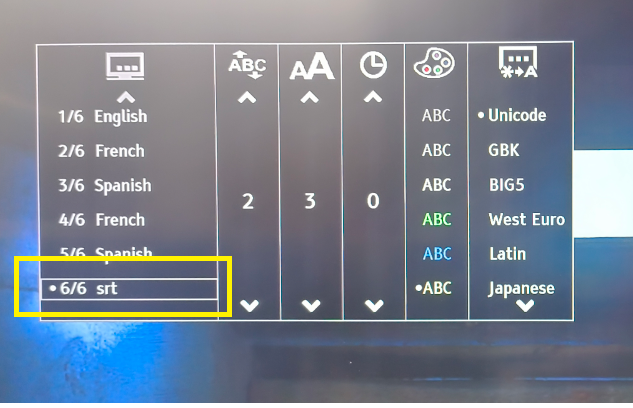Hello
I have MAGNETAR UDP800 region free version. The problem is that if I play movie on 4K UHD blu-ray disc and want to load external subtitles from USB, the external subtitles don't show up. MAGNETAR reconizes the file but subtitles won't display. The external subtitles files are ".srt" format. "Disc external subtitles" are enabled on settings. I have tried some different discs and many different subtitle files.
I found some MKV files with external subtitles from my backup disk. They play flawlessly on VLC player with the external subtitles on MacBook. Tried same MKVs with Magnetar, but the subtitles didn't show up (exactly like playing discs, Magnetar recognizes them but doesn't display).
Down is the dropbox link with some pictures and video I recorded about the problem, also the subtitles files I use:
https://www.dropbox.com/scl/fo/jaq4gfbaid5voxnvn3ly6/ACFUHDZoSXhrjUPRAlOmLvQ?rlkey=q81d5t6ho64yia5w16o1230ei&dl=0
My location is Europe. I contacted the distributors afterservice specialist, but haven't recieved any help.
Hello
Our engineering team reports they have addressed this specific report previously and found no issues. This information was passed on to the distributor in Poland from that previous report. You may wish to check with them , however this is the information they will pass to you.
Video below:
https://www.dropbox.com/scl/fi/yzff6ujftdvmgg2zxba88/mmexport1751629313696.mp4?rlkey=9e89uksiljqf96va603bisp8j&st=nt3xyipk&dl=0
Another video:
https://www.dropbox.com/scl/fi/8bwex81qzjiem6qq0osni/mmexport1751628778661.mp4?rlkey=tsspp4bnz8gq9i3irwt1ty1f2&st=usqiru9g&dl=0
1. Disc External Subtitles turn to ON
2. put sub.srt into USB stick root directory
3. while playing disc ,select this file
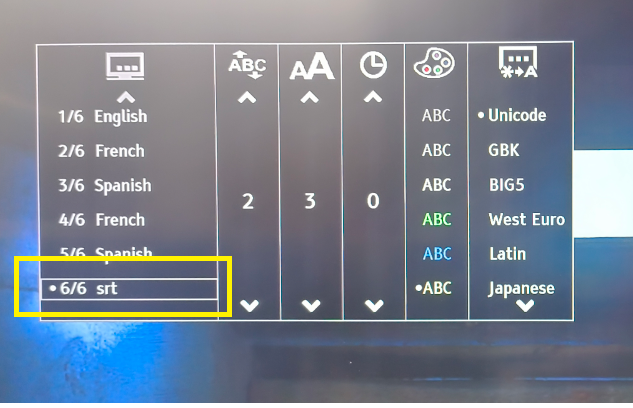
We would encourage you to continue dialogue with your country's representative as we are unable to replicate your issue.
Thanks